|
Frequently asked questions
Frequently Asked Questions
How do I enable autoplay in Safari?
- Make sure you are on the Eduthon website.
- Click on Safari > Preferences on the top menu.
- Click on the Websites tab at the top.
- Click on Auto-Play in the left column.
- In the section to the right called Allow websites below to automatically play media. choose Allow All Auto-Play
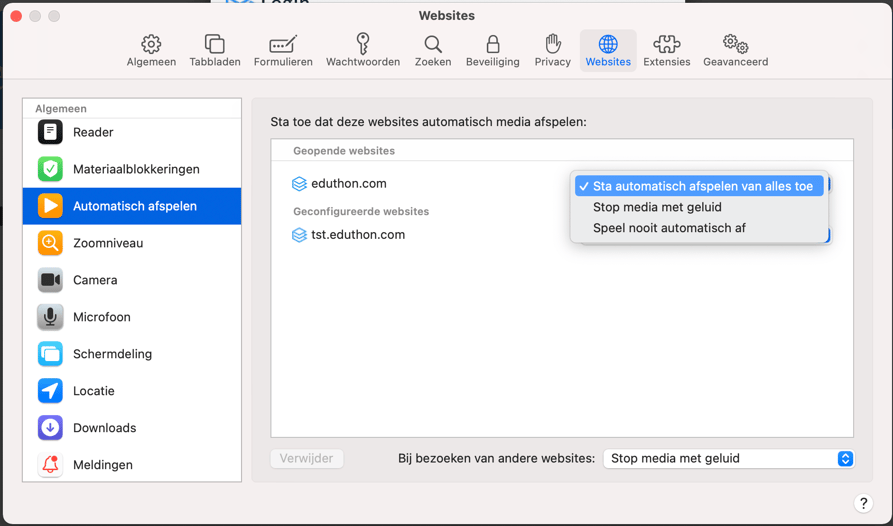
How do I enable autoplay in Firefox?
- Click in the address bar on the site settings icon (next to the padlock)
- In the popup, you will see a setting called Auto Play
- Set the setting to always allow audio and video